Hello, welcome in my blog. This is my first English post, so I am so sorry if I make some mistakes in my write.
Today I want to show you how to fix a very big problem in the minimal Debian installation. I have installed the minimal Debian version because I had need to configure my personal web server in a Virtual Machine (Usually I use Virtualbox) for do my sysadmin course for my customer. Yes because I have an agency, a small agency called Tech Developer where I offer a lot of services. Click the link of my agency for more informations about that.
So I complete the installation process, I reboot the OS for use my installation, I try to login into my Debian and everything was ok. Ok until I have tried to reboot my system then that I had installed Linux Headers module
apt install linux-headers-$(uname -r)
So I type reboot (with the root account) and when I press enter this is the output:
Bash: reboot command not found
So I go to the Debian wiki to try fix the problem, but I do not find any valid solution for my specific case. So I try to go to the stackoverflow website, with the same result.
In this moment I remembered that all commands in Linux are stored in /sbin directory. So I try to type in the terminal:
/sbin/reboot
When I realized that the reboot command is installed in the operating system, I remembered that all commands for work, need the relative symbolic link in the /bin directory. So when Debian is restarted, I try to type this command:
/bin/reboot
But in this case the result it was negative. So I try to write:
ln -s /sbin/reboot /bin/reboot
And then
reboot
And it work! The command now work correctly. I repeat this procedure with shutdown command, with update-grub, grub-mkconfig and other commands with the same result. All started to work correctly.
So, this is my solution of this problem. I hope that I had help you with this post. If I do, I am very happy!
So bye bye to the next post!