Hello everybody and welcome back in my new post!
Today I want show you how I have fix a very big problem with Cyclos. Cyclos if you do not know what it is, allow you to create a payment platform and manage all the payments of your customers. For example, if you develop an e-commerce and you do not want to use PayPal as payment method, you can create your own system for receive payments, generete the relative invoices and elaborate all the data for the shipping of the order.
You can install this system in two main ways, in according with the official documentation. The first way is install Cyclos in Tomcat. The second way is install Cyclos on apache. It is reccomended according to the official documentation, to follow the Tomcat Installation.
After you finish the entire process of installation, the entire process keep usually 2 hours for follow all steps correctly, you need to activate your SSL in your domain, to make sure and legal the system payment.
And here you follow a very big, huge problem. All ways you will try do not work in the most absolute way. But I have the solution about that.
You need an installation of Let’s Encrypt. I reccomend to use Plesk for semplify the process.
Upload the private key, public key and intermediate key of your certificate in Let’s Encrypt and elaborate your certificate. After that, download the pem file, elaborated by Let’s Encrypt. Upload your file .pem in the conf folder of your Tomcat installation.
After that, download from the conf folder of your Tomcat installation the server.xml file and edit that with your favourite coding editor. For example you can use Sublime Text, like me.
This is the code that you must implement
<Connector port=”8081″ protocol=”org.apache.coyote.http11.Http11NioProtocol”
maxThreads=”150″ SSLEnabled=”true” redirectPort=”8080″>
<SSLHostConfig>
<Certificate certificateFile=”conf/name-file.pem”
/>
</SSLHostConfig>
</Connector>
After that, upload the new version of server.xml in the conf directory of your Tomcat server installation and reload the server. For do that go into the bin folder of Tomcat and run file shutdown.bat if you use Windows or shutdown.sh if you use Linux Server.
After that restart server run startup.bat if you use Windows or startup.sh if you use Linux Server, like the previous row.
And you had fix the problem. Now you can use your Cyclos installation and the others applications in your Tomcat server with a valid SSL certificate.
I hope I have help you. In positive case, I am very happy for that 🙂
See you at the next post!
Prima di lasciarti voglio ricordarti che nella home page potrai trovare tutte le informazioni per contattarmi per una consulenza gratuita.
Da questo momento, ho aperto il nuovo sito Tech Developer.
NOVITA’: rilasciata la nuova home page di SharekFile.
Inoltre da poco tempo ho aperto un nuovo servizio di assistenza tecnica e ho pubblicato il mio listino prezzi, che potrai consultare nei rispettivi link.
Ti presento anche il mio nuovo servizio per aiutarti a mettere in regola il tuo progetto digitale alla GDPR.
Da oggi è disponibile un nuovo abbonamento premium, per usufruire di tutta una serie di post aggiuntivi e di tutti i benefici di SharekFile.